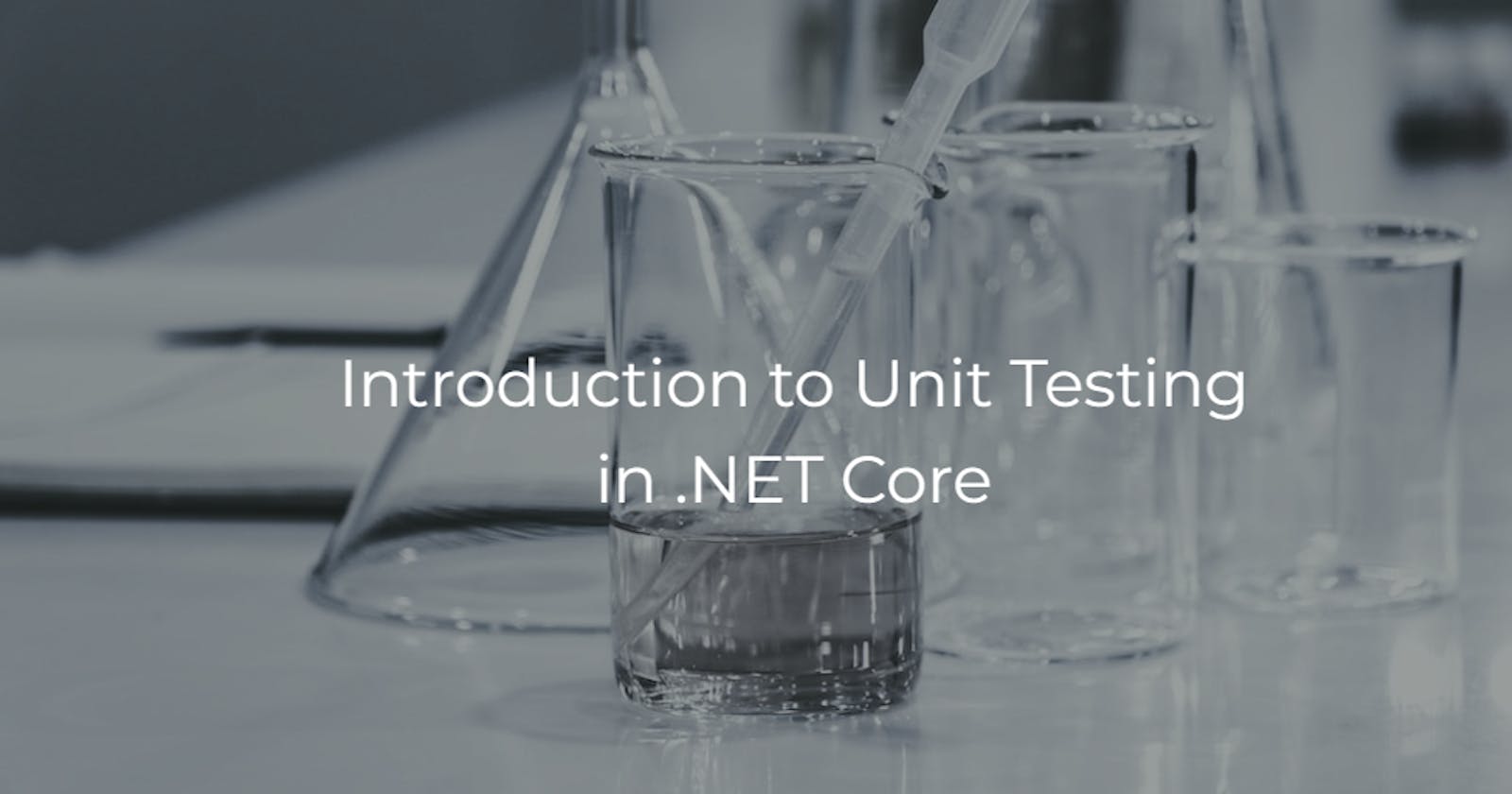In software development, it's essential to have reliable and stable code. That's where unit testing comes in. It should be a fundamental practice for all developers. Unit testing involves testing individual parts of our code, like methods or classes, separately to make sure they work correctly. By doing this, we can find and fix bugs, avoid problems, and create a strong codebase.
This is the first in a series of blog posts about learning and implementing unit testing in .NET Core. In this blog post, let's go through the basics of unit testing in .NET Core. So, let's get started on our unit testing adventure and become better .NET developers together!
Manual vs Automated Unit Testing
Traditionally, unit testing was performed manually by developers, involving the creation and execution of test cases on individual code units. In this approach, developers would design test scenarios, manually input the test data, and observe the results to ensure each unit's correctness. While this method worked well for smaller projects, it had several drawbacks for large-sized projects. As the codebase grew, writing and executing test cases manually became a daunting task, consuming valuable development time. Moreover, human errors, such as overlooking edge cases could lead to undetected bugs.
Automated unit testing is a solution to these challenges. Instead of manually testing, developers use special tools to write test cases and automate the testing process. These automated tests can be run whenever necessary without human intervention. They ensure consistent and thorough testing, avoiding human mistakes and making sure the code works correctly. Furthermore, automated unit tests serve as documentation for the codebase, providing information about individual units of the system. They act as a safety net during code refactoring or changes, alerting developers of potential issues immediately.
Prerequisites
Now that we've discussed the differences between manual and automated unit tests, let's move on to implementing unit testing in .NET Core. But before we begin, there are a few prerequisites we need to cover before starting our journey into unit testing with .NET Core which is mentioned below.
Basic understanding of C# programming and .NET Core framework
Familiarity with Visual Studio or Visual Studio Code
Understanding of object-oriented programming(OOP) concepts
Testing Frameworks in .NET
In .NET Core, there are three popular unit testing frameworks: MSTest, NUnit, and xUnit.net. While all of them serve the purpose of writing unit tests effectively, they offer different features and syntax, making them suitable for various project needs.
MSTest is the official testing framework developed by Microsoft and comes integrated with Visual Studio. It is user-friendly and offers a straightforward setup for developers already using the IDE. While MSTest is reliable, it may lack some advanced features and flexibility compared to the other frameworks.
NUnit, on the other hand, is a well-known unit testing framework with many features and a user-friendly syntax compared to MSTest. It offers strong assertion capabilities and allows running tests parallel, which makes it a popular choice for various projects.
xUnit.net is a popular open-source testing framework in the .NET space, much like NUnit. However, xUnit.net stands out for its modern and extensible nature, making it a trending choice for .NET Core development.
The choice of a testing framework can be a matter of personal preference or a team decision for a project. There's no strict right or wrong choice here, and the knowledge gained from one framework can often be applied to others.
In this series of posts, we'll be using xUnit.net for unit testing in .NET Core. We chose xUnit.net because it's simple to use, works on different platforms, and even Microsoft itself uses it to test .NET Core.
Test Runners
Test runners play a vital role in automated unit testing. They help find, run, and report the results of tests created by developers. If you're using Visual Studio for development, it already includes a built-in test runner that can execute tests, regardless of the testing framework used. Additionally, .NET Core offers the dotnet test CLI command, a convenient way to run unit tests efficiently.
Summary
In this blog post, we covered the fundamentals of unit testing, examined manual versus automated testing, and explored various testing frameworks in .NET Core. We also discussed the significance of test runners. This is just the beginning of our unit testing series, and there's much more to come! Keep an eye out for the upcoming posts, where we'll dive into writing unit tests using xUnit.net.